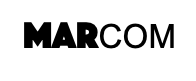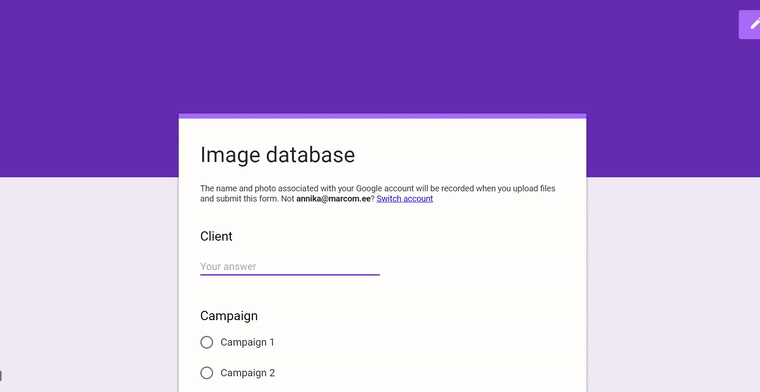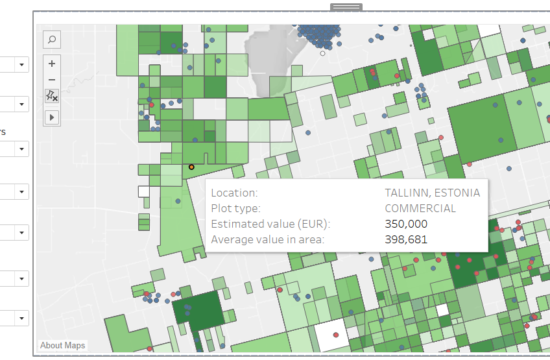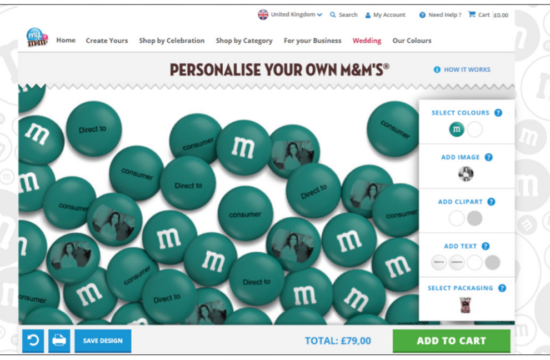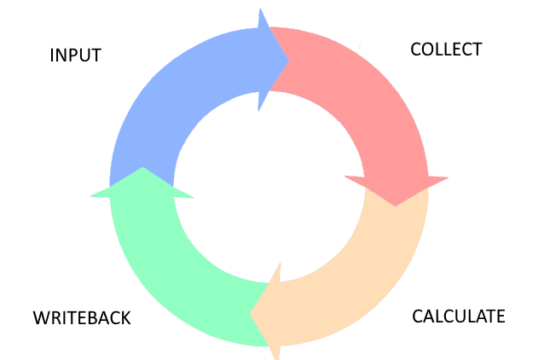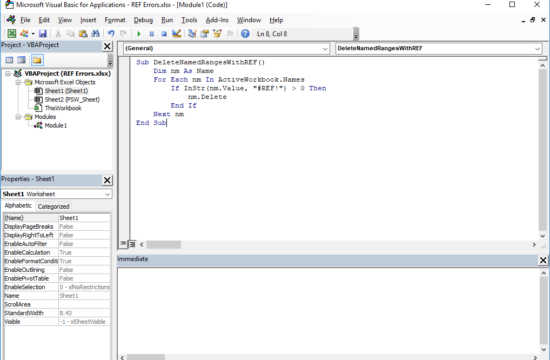In August the team created a system that allows to add multiple images to Power BI dashboards. It has always been one of the most popular suggestions on how to make our dashboards even better. Of course, adding pictures was possible before, but you would have to add images one by one and they wouldn’t have relationships with other datasets used in the dashboard. Now with our new system you can add up to 10 pictures at a time and the data will go to the dashboard automatically.
From the beginning our aim was to make a system that was automatic and relatively easy for the user. Therefore, we wanted to have one website/solution so that users wouldn’t have to enter data in many different websites. We created a Google Forms questionnaire with the option to add different kind of information: clients, campaign, month, year and of course up to 10 images (fields can be modified to users’ need).
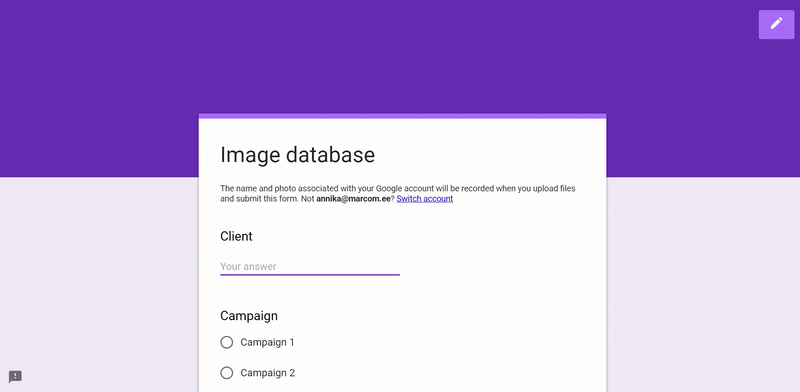
When users have filled in the questionnaire, the data will automatically go to Google. From there a script reads the data to a SQL database. Also a second script is made to refresh data after a certain period of time (usually once a day). If database with all the image data from the questionnaire is done and up and running, it can easily be connected to Power BI and also to the other datasets in that dashboard.
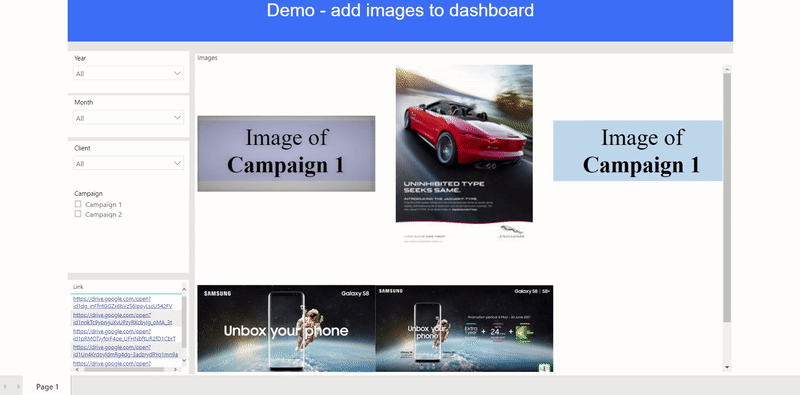
More info on how to create such solutions – click the button below!